

Archos has shocked gadget fans worldwide when it launched its android-powered Archos 5 Internet Tablet last week. The operating system, the sheer size of the device and the screen quality (800x480) have generated a wave of "buzz" unknown to Archos until now. The Archos 5 Internet Tablet, powered by Android, has a sleek design which is actually not so different, on the surface, than the non-Android Archos 5 PMP. As we often say: the value is in the software. With Android, Archos now has access to a stable, proven OS, and can tap into the vast amount of application of that platform to build on a foundation that will last. That sounds nice, but can the Archos 5 Internet Tablet live up to the hype?
Configuration
We have used a French version of the Android Archos 5 Tablet. This is a 32GB SSD version that would sell on the US market for about $380. There's a 8GB version that sells for $250. If you need more storage, you can find a 160GB one for $400 or a 500GB Archos 5 for $500 but the mechanical drive version adds almost 100g to the weight.
Physical design (sleek)

There's no question that the Archos 5 will attract the gadget lovers attention. As we said during our previous "hands-on", it is built with quality material and doesn't feel cheap. It has a stand in the back that allows to be placed photo-frame style on a table (or plane tray). The stand is very well integrated in the unit's body, so Kudos to Archos for the seamless integration (we know it's hard!). There are only two physical buttons (Power and Volume). Everything else is done via the touch interface. As many would expect (or hope), the audio connector is a 3.5mm jack, and the charge/sync port is a USB Micro-B port, which is commonly used in newer gadgets. We've added a photo gallery shot in decent lighting (and without hundreds of fingerprints) to show you the many physical aspects of this device. You ask yourself "does it fit in a pocket?", and the answer is: Technically, yes, it does fit in a pocket, although this is much bigger than a smartphone. Note that the hard disk version is much heavier than the flash version - by almost 100g (3.52oz).
Hardware (powerful)
The Archos 5 Internet Tablet is powered by an ARM Cortex A8 at 800Mhz. This is comparable to what's found in the iPhone 3GS (600Mhz), although the frequency is much higher. That gives you an idea of what the processing power is. On the graphics size, the Archos 5 has a more than twice the number of pixels (800x480 = 384000) to handle than the iPhone (480x320 = 153600).
I'm not going to list *all* the specifications here, you can find them on this page (in French, sorry the U.S site is still being updated), but here are the highlights:
- 800x480 color display
- MicroSD port
- Video formats supported: Mpeg4, Mpeg4 asp@l5 dvd resolution, H.264, WMV (including DRM), M-Jpeg (Qvga), Mkv, Mpeg2, VOB. Most are supported for up to 720p resolution, except motion Jpeg (vga).
- Audio formats supported: MP3 320K, WMA, WMA DRM, WMA Pro 5.1, Wav, Ogg, Flac, AAC, AC3
- Direct Audio/Video recording (with optional dock)
- USB 2.0
- FM Receiver (RDS)/Transmitter
- Digital TV (TNT) support in Europe
- Integrated speaker and microphone
Display (Shock and awe)
 I prefer the black levels on the iPhone 3GS
I prefer the black levels on the iPhone 3GS The 4.8" display (800x480 pixels) is really the star of the show (with Android). It is sharp, bright and the colors are nice. This is not an OLED screen, but there's no question that watching videos on the Archos 5 is much better than doing so on an iPod touch/iPhone, even if the black levels on an iPhone 3GS (and I guess the new iPod Touch) are "better" (see photo). That said, the screen uses a "resistive" touch technology, which has two common drawbacks: 1/the tactile sensation is not as nice (the finger sticks a little) when compared with a "capacitive" screen, as found in the iPhone. The user has to press a little harder and sliding the finger along the screen requires more force. 2/ It doesn't support multi-touch. If you've used pinch & zoom and other multi-touch gestures, you might come to miss them.

Virtual keyboard: with a bigger screen comes a better virtual keyboard experience. With the Archos 5 Android, I type with less typos than on the iPhone/iPod Touch. It is even possible to put the tablet on a table and type with two fingers, which is cool. Now, if only the screen was capacitive...
HDTV: If you connect your Archos 5 to a TV, it will display everything (including the web browser) at a 720p resolution (1280x720).
Android (is Cool)

Android feels very much like a "bigger version" of the Android found on smartphones... because it is! If you already know Android, you will feel right at home. If you don't, it is fairly intuitive and not very heard to learn. Most apps from the Android Market should rum, although the Android store is not loaded by default on the Archos 5 Internet Tablet...
Performance (fast)

Despite the 800Mhz processor, the *perceived* performance of the user interface is very close to what you can see on a phone like the HTC Magic (MyTouch 3G). Upon a finger swipe, the screen scrolls at about 30+ fps (I'm eyeballing) and the general responsiveness is lower than the iPhone 3GS.
I expect the pure processing (numbers crunching) performance to be (30%?) higher than the iPhone 3GS, although we have to keep in mind that there is no proper way to compare both, and that ultimately, it's the user experience that makes the difference.
Connectivity (Wifi-N, Tethering)

The Archos 5 *Internet* Tablet obviously requires an internet connection. Archos has chosen to use WIFI B/G/N. Note that only a few mobile devices actually use an "N" connection right now. That might come in handy when streaming HD content from a uPNP network device.
It is also possible to use your internet-enabled mobile phone as a Bluetooth modem, but it's less practical and consumes more battery life on both devices. At least, it's *possible*, and frankly, I can't myself paying another wireless subscription, even if it is for a fancy tablet. Archos has made the right choice here.
Mobile TV (Little content)

Over the air Digital TV is supported, in Europe, although there is no DVB broadcast to test in the U.S (at least that I know if, in San Francisco). Another option to watch TV is "webTV" (powered by Vtuner), a streaming TV app that connects you to TV channels worldwide. There is a fair amount of channels to choose from, but none that I would actually care about. Most of the free web videos are news broadcast or local channels with video quality ranging from "OK" to "fuzzy". The other option is to create an Archos Media Club account and download paid videos...

GPS (Average)

Archos has demonstrated its GPS capabilities with a photo satellite view version of the map. In that mode, each map is about 2GB big and it looks quite good, although it did look more impressive on the big screen at the Paris Launch. My particular unit did not have the U.S maps, so taking it for a tour was not an option. Here's my feedback on the satellite mapping:
It looks good, and I like the demo mode, but If I'm driving, I think that I would rather have a simple 2D (or 3D) map that scrolls at 10 or 20 frames per second than having a fancy satellite photo map that scrolls very slowly.
On the other hand, the satellite photo view can be very fun in pedestrian mode, when you actually have the time to look around and figure out which building is nearby. That's a matter of preferences, but now you have my opinion.

The navigation software has tons of options, just like a personal navigation device would (list of radars, type of route, traffic... and so on...)
Web (good, but where's Flash?)


In general, Web Browsing is really good. Most of the time, there's no need to zoom or scroll into the page which is very nice. Many websites will still detect you as a "Mobile" site (CNN, Youtube...). Facebook, for example, won't let me browse the "desktop" site, while CNN won't mind.
Reading news website on the Archos 5 is simply *great* (that's my main web activity with it). Just take a look at the NYTimes or CNN and you'll understand what I mean.

Flash Support: Flash is definitely supported by the device itself, as there are Flash games... BUT there is no in-browser Flash support. That means that desktop YouTube or Hulu won't work. When going over to YouTube, we are still redirected to the mobile YouTube site and upon launching a video, the YouTube application is launched.
In the end, without in-browser Flash, we cannot say that it is a "full" web experience, even if what we have is quite good. We hope that Flash support will be added later.
Email (good, no exchange)

Configuring a Yahoo or GMail mailbox is very easy, just like it is on an Android phone. Just pop in your email address and password and the device will configure the rest for you. It is possible to add many accounts simultaneously . The HTML rendering in emails is very good and overall the email experience of Android is amplified by the size of the display.
The only downside is that Microsoft Exchange is not supported out of the box, but I know that there's support out there for it on Android... (Exchange by Touchdown has a 2.5/5 star rating... hum...)
Music (very good)

MP3 playback works very well, including over uPNP devices like the HP MediaSmart server. No problem there, if you already have a network storage device that is uPNP compliant, you will be able to stream your music. Note that it is possible to leave the player and have the music play in the background (duh!)
Video (very good)

With a 4.8" high-resolution screen like this, it would be a crime if the video playback capabilities were not great. Fortunately, Archos comes from the portable media player (PMP) world and made sure that the video experience is very good. The video quality is excellent and the device can handle 720p files without any problems.
It is best to have a 720p video file to play, but YouTube movies look great too, thanks to the sheer size of the display. At this point, only a 1080p video output and an OLED screen could make things significantly better.
The speaker sound quality is decent and the speaker placement (above the screen) is better than the iPhone's (at the bottom next to the charging port), but I would recommend headphones to get the best quality audio.
Note: I tried to connect the Archos 5 Android to PlayOn via uPNP, but it unfortunately did not work. Apparently, the video Codec used by PlayOn is not supported/recognized. PlayOn bridges Hulu, YouTube, Amazon and many other services to uPNP devices on a local network.
Photos (good)

As you can guess, photos do look great on the Archos 5 Tablet. A simple swipe will display the next photo. I did notice that the scrolling is relatively slow (see video) when going from one photo to the next. A little more GPU muscle would really help there.
App Store (disappointing)

The AppsLib application store is just starting, but it really has a long way to go. The user experience is quite bad: the app store is *very* slow to load seemingly simple stuff like the most popular applications. Searches and updates are also painfully slow. I'm not sure what the problem is, but I guess that the back-end is a little underpowered. It can probably be improved fairly quickly. However, as a user, I feel the pain today.
Beyond the slowness, the apps are not very well sorted and hard to browse. Because Archos' app store is new, there aren't many ratings either. Not being able to browse by "highest rating" or "most popular" feels like walking into the jungle. The good news is that things should get better overtime.
No Mac Support (Argh)
Archos says on its website that the Archos 5 Android can be connected to Windows XP, Vista or Linux. If you are a Mac user the device won't mount as a USB drive (I tried on Snow Leopard). I'm not sure why that is because it should just show up like any other USB Mass Storage device on the Mac. The fact is: right now, it simply won't mount. In theory, this is fixable, so we'll update this article if that happens.
Battery life
Battery life varies dramatically depending on usage patterns, and we're still running some numbers at the moment. But we'll get back to you on that ASAP. After a full charge last night, I've been using the device for another 3 hours this morning and the battery seems to be at 60%-65%.
Accessories (many)
Archos has been very prolific when it comes to accessories for its Archos 5. The Dock is probably a very popular accessory but you can also take a look at the Helmet camcorder and the various video cables that exists for this Tablet.
Conclusion (good, but...)

Archos has done a very good job with the design of the Archos 5 Android Tablet and Android does a great job of making the platform stable and user-friendly. That said, Archos' weak point is still its own software/services. Android pretty much solves the previous issue that Archos had: its proprietary OS. Many users were complaining that their OS was not stable, so things should get much better from now on with Android. Thanks to the larger display, the virtual keyboard yields a much lower typo rate than the iPhone. The PMP functions work great and the web experience is very good - if you don't need in-browser Flash support.
I'm disappointed by the Archos App Store. It is extremely slow and at this time, I'd rather avoid going there altogether. If normal (smartphone) Android apps work, could Archos also leave the Android Market app in there? Right now, the regular Android Market place is out of reach.
The perceived responsiveness is mostly very good. The user interface is mostly snappy, but if there's a background task going on (network waiting, video buffer flush, thumbnails creation/download) things can get slow an unresponsive. Going back to the home screen while playing a video is a good example.
The Archos 5 Android Tablet is a very interesting product and I wonder if it will spark a new category of larger touch device. So far, the most successful ones are in the 3.5" category, but the larger screen makes the media experience much better - even if it makes the pocketable experience bulkier. What is the best compromise? Only time, and the market, will tell. At $250, the 8GB version seems to be a great entry price for a small Internet Tablet.
Availability (now)
The Archos has been available since Sep 16th in France and I believe that you can pre-order it in the U.S, although Archos seems to be out of stock at the moment. We covered the launch event from Paris, but review units have been shown to the press last week in NYC and SF. there are five models:
- 08GB $250 (ssd) - not listed on the U.S site.
- 16GB $300 (ssd)
- 32GB $380 (ssd)
- 160GB $400 (hdd)
- 500GB $500 (hdd)
SSD Archos 5: 143,2 x 78,8 x 10,4 mm, 182g (6.41oz)
HDD Archos 5: 143,2 x 78,8 x 20 mm, 286g (10.08oz)



































 HP is in the news today due to the company sacking 24600 staff as part of its integration of Electronic Data Systems. Though it is a tad gloomy over in the HR department, HP came up tops introducing the latest touch screen PC, HP TouchSmart IQ800. The PC has 1920 x 1200 touchscreen, a built-in slot-load Blu-ray player, a TV tuner with remote, integrated webcam, Bluetooth, wall mountable, HP Pocket Media drive bay, and an ambient light to illuminate your keyboard.
HP is in the news today due to the company sacking 24600 staff as part of its integration of Electronic Data Systems. Though it is a tad gloomy over in the HR department, HP came up tops introducing the latest touch screen PC, HP TouchSmart IQ800. The PC has 1920 x 1200 touchscreen, a built-in slot-load Blu-ray player, a TV tuner with remote, integrated webcam, Bluetooth, wall mountable, HP Pocket Media drive bay, and an ambient light to illuminate your keyboard. Acer puts its Aspire One faith in Linux... but will still release an XP version too. Image: Acer.
Acer puts its Aspire One faith in Linux... but will still release an XP version too. Image: Acer.


 Apple announced a new Apple iPod touch music player, full of incredible new features, including a screen volleyball beautiful Apple face video calls time, HD video recording, A4 chip Apple 3-axis gyroscope, IOS 4.1 and Game Center - all combined in the thinnest and lightest Apple iPod touch ever. Apple's new iPod touch 40 hours of music playback and seven hours of video playback on a single battery charge. New Player Apple iPod Touch comes with IOS 4.1, the latest mobile operating system the most advanced. IOS 4.1 provides new features like video calls, multi-threaded, records, Game Center.
Apple announced a new Apple iPod touch music player, full of incredible new features, including a screen volleyball beautiful Apple face video calls time, HD video recording, A4 chip Apple 3-axis gyroscope, IOS 4.1 and Game Center - all combined in the thinnest and lightest Apple iPod touch ever. Apple's new iPod touch 40 hours of music playback and seven hours of video playback on a single battery charge. New Player Apple iPod Touch comes with IOS 4.1, the latest mobile operating system the most advanced. IOS 4.1 provides new features like video calls, multi-threaded, records, Game Center.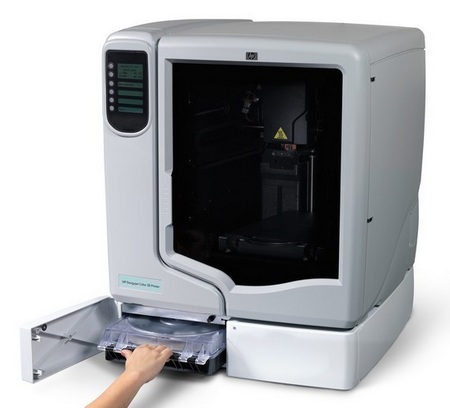












 Functionally, there is little to differentiate the HP Pavilion dv2600 from the older dv2500 mode. Both are portable entertainment machines with a nice array of touch-sensitive multimedia controls and compatibility with the xb3000 expansion base. Digging a little deeper into the specification sheets, however, will uncover that the dv2600 uses the new range of Intel's T7000 series Core 2 Duo chip and that the memory can be upgraded to a maximum of 4GB (the dv2500 can accept only 2GB). There is even an option for a large 250GB harddisk in selected models.
Functionally, there is little to differentiate the HP Pavilion dv2600 from the older dv2500 mode. Both are portable entertainment machines with a nice array of touch-sensitive multimedia controls and compatibility with the xb3000 expansion base. Digging a little deeper into the specification sheets, however, will uncover that the dv2600 uses the new range of Intel's T7000 series Core 2 Duo chip and that the memory can be upgraded to a maximum of 4GB (the dv2500 can accept only 2GB). There is even an option for a large 250GB harddisk in selected models.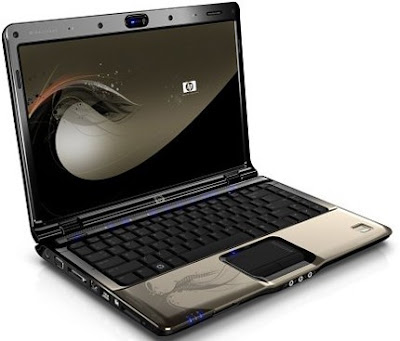 Looks aside, the Pavilion dv2600 has the performance needed to deliver quality entertainment. It's Core 2 Duo processor and discrete Nvidia graphics card allows high-definition content to be rendered with ease. There is even a mini remote control for use when the unit is at a distance. The Altec Lansing speakers give better audio output than most other thin-and-light units, though there are two headphone jacks (one of which is S/PDIF-compatible) for hooking up to external horns.
Looks aside, the Pavilion dv2600 has the performance needed to deliver quality entertainment. It's Core 2 Duo processor and discrete Nvidia graphics card allows high-definition content to be rendered with ease. There is even a mini remote control for use when the unit is at a distance. The Altec Lansing speakers give better audio output than most other thin-and-light units, though there are two headphone jacks (one of which is S/PDIF-compatible) for hooking up to external horns.